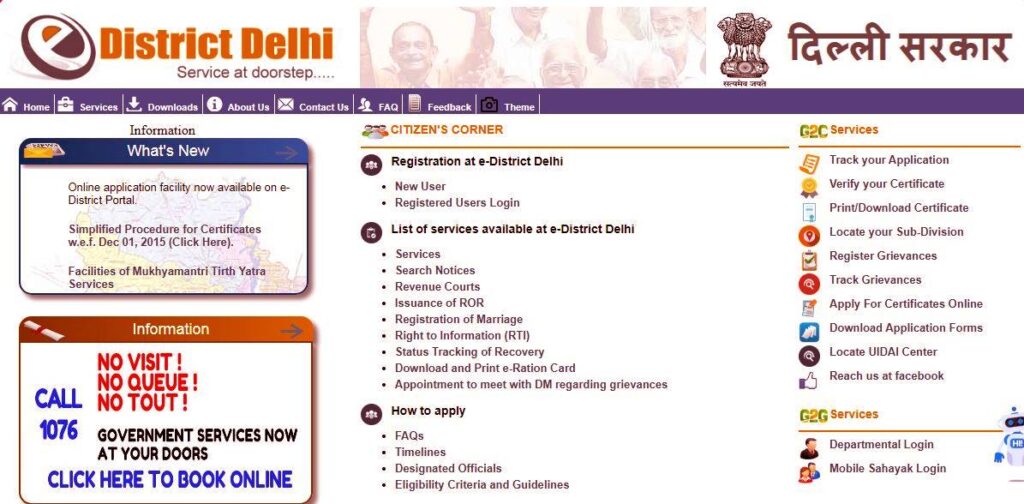Ease of approach is essential when it comes to providing products and services to citizens. Government – that is said to be for the people is responsible for catering to every single need of the people that come under them. The portal of e district Delhi provides for a hassle-free citizen service that makes the lives more relaxed, smooth, and more reliable. They bring under them a variety of services that one can ponder upon and enjoy in the best way possible throughout their lifetime.
Benefits of choosing the e-district Delhi services
Several benefits come along the online portal and website for a person. The following are the never to miss advantages:
- Every procedure for citizens is online. It helps to eliminate the long queues in the government offices.
- Certificates, scholarships, subsidies, and other documents are easy to apply for as per needs.
- Every form and document is easy to apply, download, and print as and when a person’s requirement.
- The filing of the complaints and tracking them becomes smooth by the use of e-district Delhi, and it is easy to locate UIDAI offices.
How to register for e district Delhi services?
Registering for assistance is the first step to availing the services in the first hand. Follow these steps to register yourself:
- Go to the edistrict website of Delhi by searching for the portal on google or using a direct link.
- Go for a new user and register yourself by using your official adhaar card or voter id card.
- Once you choose the document type, enter the details, fill the security code, and go for the consent of KYC.
- Click on continue. Now you see the citizen registration form and fill in the details along with the mobile number and email.
- Go for register. Verify the OTP sent to your phone number and email to process and verify them.
- Once done, a pop-up window will show all the essential details of the candidate, and the information will come to the mobile number.
- Now the registration process is complete, and you can now log in and apply for the forms as per your wish.
e district Delhi – Logging into the website portal
Once you register yourself, the long wait is over. The following is the process to log in and go and apply for the forms:
- Visit the e district Delhi site of the government by looking for it on google or from the link.
- Go to the login page and enter the login credentials that you have pre-decided during the registration process.
- Fill in the captcha code and click on login. Now you enter your own space, and you can start filling the forms.
- Once you complete your entire profile, go for choosing services from under the online section of the site.
- Choose the form as per your requirement and fill it up as per what the application demands.
With a lot many section forms to look into, the portal makes the living easier for any person living in Delhi. It also has a broad category to look into and serve for every domain as per the citizen’s needs.
Registering in E District Delhi
E-District services in Delhi provide citizens with a convenient platform for various government-related processes. To register, follow these steps:
| Step | Action |
|---|---|
| 1 | Visit the E-District Delhi official website. |
| 2 | Click on the “New User Registration” option. |
| 3 | Fill in the required details accurately. |
| 4 | Submit necessary documents for verification. |
| 5 | Upon successful verification, receive login credentials. |
After registration, you can access a range of services through the E-District portal.
Editing Your Application in E District Delhi
If you need to make changes to your E-District application, follow these steps:
| Step | Action |
|---|---|
| 1 | Log in to your E-District Delhi account. |
| 2 | Navigate to the “Application Status” section. |
| 3 | Select the application you wish to edit. |
| 4 | Click on the “Edit” option and make necessary changes. |
| 5 | Save the modifications and submit the updated application. |
Ensure that the changes comply with the guidelines to avoid delays in processing.
Downloading Income Certificate in UP
To download your income certificate through the E-District portal in Uttar Pradesh, use the following steps:
| Step | Action |
|---|---|
| 1 | Access the official E-District UP portal. |
| 2 | Log in using your credentials. |
| 3 | Navigate to the “Certificates” section. |
| 4 | Select “Income Certificate” and provide necessary details. |
| 5 | Download the certificate once it’s generated. |
Make sure your information is accurate to receive a valid income certificate.
Resetting E District Password in Delhi
If you forget your E-District Delhi password, follow these steps to reset it:
| Step | Action |
|---|---|
| 1 | Go to the E-District Delhi login page. |
| 2 | Click on the “Forgot Password” or similar link. |
| 3 | Enter your registered mobile number or email. |
| 4 | Receive a One-Time Password (OTP). |
| 5 | Reset your password using the OTP. |
Choose a secure password and keep it confidential to safeguard your E District account.
The provision of the e district Delhi portal manages to serve every little requirement of a person. It provides a unique space for the citizens to look into and avail of the best, efficient, and reliable customer services. It also caters to look into the daily needs and make life smooth and efficient. It provides for the unsaid needs and wishes that a person looks around. Providing for the preservation of energy, time, and money is a must and a decision that no citizen would ever regret throughout their lifetime!