How to Repost Stories on Instagram: A Step-by-Step Guide
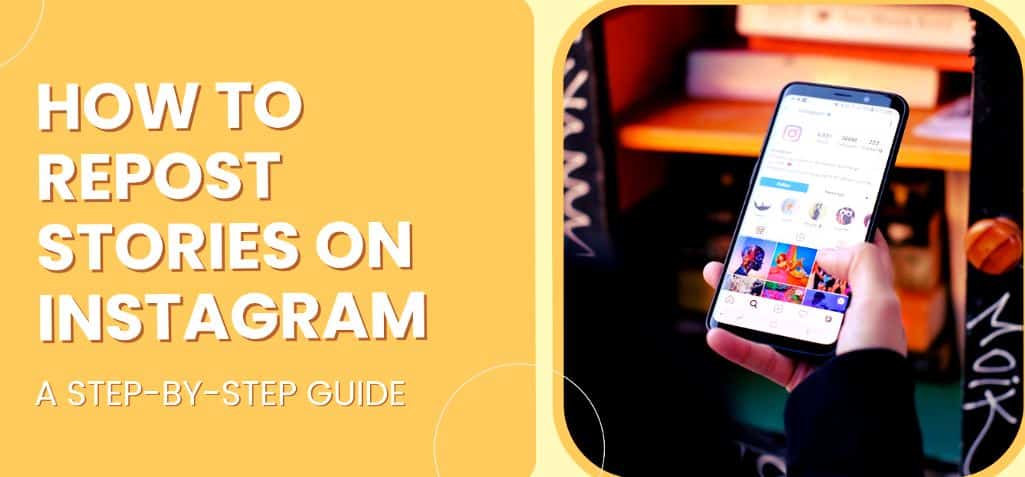
Whether you’re sharing a friend’s hilarious meme or highlighting a fellow creator, reposting stories can add a whole new layer of fun and engagement to your Instagram experience. So, in the following sections, we’ll explore the detailed steps for reposting stories effectively on Instagram.
How to Repost a Post on Instagram Story
Here are the easy steps to repost on Instagram story.
Step 1: Go to the Post
Choose the specific and relevant post from your Instagram feed that you wish to share with your audience. Choose wisely that will resonate with your audience. Then, locate the paper airplane symbol positioned adjacent to the Like and Comment buttons beneath the post.
Step 2: Select “Add to Your Story”
Tap the paper airplane symbol and choose “Add post to your story” for regular posts, or “Add reel to your story” for Reels.
Step 3: Adjust Caption (Optional)
So, once you’ve picked out that perfect post to share with your followers, let’s talk about customization! You’ve got this neat little trick where you can choose whether to keep the original post’s caption or ditch it altogether. It’s like having your own editing room for Instagram stories. How cool is that? Tailor it just the way you like before hitting that share button!
Step 4: Enhance Your Story
Make the repost your own by adding text, stickers, hashtags, or a call-to-action. Customize your stories to grab your audience’s attention and keep them interested.
Tap “Your Story” to publish the repost or choose alternative sharing options such as “Close Friends” or Direct Message.
How to Repost on Instagram Using a Screenshot
Let’s learn how to repost on Instagram using a screenshot:
Step 1: Find the Story You Want to Repost
Even though this may seem obvious, it’s essential to start by finding the story you want to repost, again. Whether it’s from a friend, a follower, or a trending account, make sure the story is something you genuinely want to share with your audience.
Curious about viewing stories more discreetly? Discover how to discreetly view people’s stories – click here for the secret! This can be especially useful if you’re still deciding whether you want to repost something.
Step 2: Request Permission (if Necessary)
Now, this is where it gets a little more complicated. Even though Instagram technically allows reposting of stories, it’s always a good idea to ask for permission first, especially if you’re reposting content from someone you don’t know personally. Sending a quick DM to the original poster asking for permission shows respect for their content. Also, this helps you avoid any potential conflicts down the line.
Step 3: Take a Screenshot
Once you have permission (or if the story is from a public account), it’s time to take a screenshot. On most smartphones, you can do this by pressing the power button and the volume down button simultaneously.
Step 4: Repost the Story
Now comes the fun part: reposting the story to your own account. Open Instagram, swipe right to access the camera and select the screenshot you just took from your camera roll. From there, you can add your own flair to the repost by adding stickers, text, or drawings before sharing it with your followers.
Step 5: Give Credit Where Credit is Due
Last but certainly not least, don’t forget to give credit to the original creator when reposting their story. Tagging their username in your repost or mentioning them in your caption not only shows respect for their work but also helps your followers find new accounts to follow.
Frequently Asked Questions About Reposting Stories
Why is it important to ask for permission before reposting a story?
Asking for permission before reposting a story is more than just a courtesy; it’s a fundamental practice that shows deep respect for the original creator’s work and upholds ethical standards in content sharing. By seeking consent, you not only avoid potential conflicts or misunderstandings but also foster a culture of respect and acknowledgment within the Instagram community.
Can I repost a story from a private account?
No, you should always respect the privacy settings of private accounts and refrain from reposting their content without permission.
Can I edit the content of the story I want to repost?
While you cannot directly edit the media content (photos or videos) of the story you wish to repost, you do have the freedom to customize it with text, stickers, hashtags, or drawings. This means you can add your own commentary or reactions, make it more relevant to your current theme, or simply add a creative touch to make the reposted story blend seamlessly with your existing content. Remember, the goal is to enhance the repost in a way that respects the original creator’s intent while also engaging your audience.
Is there a limit to how many stories I can repost in a day?
While Instagram doesn’t have a specific limit on how many stories you can repost in a day, it’s essential to maintain a balance and avoid overwhelming your followers with too much-reposted content.
Do I need to add anything to a reposted story?
Adding your own flair to a reposted story, such as stickers, text, or drawings, can make it more engaging for your followers and help personalize the content to fit your brand.