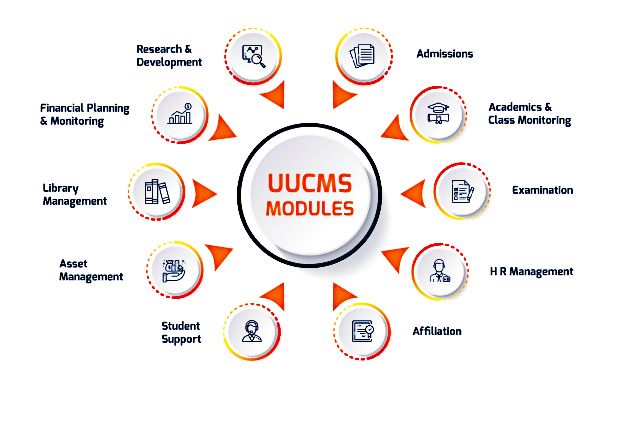Introduction
In the fast-paced digital era, educational institutions are constantly seeking innovative solutions to streamline their administrative processes and enhance overall efficiency. The Unified University College Management System (UUCMS) emerges as a cutting-edge solution, revolutionizing how universities and colleges manage their day-to-day operations. This article delves into the various facets of Unified University College Management System, exploring its features, benefits, and the impact it has on the education sector.
Overview of UUCMS
The Unified University College Management System is a comprehensive software solution designed to integrate and streamline various administrative functions within educational institutions. It serves as a centralized platform that facilitates efficient management of student information, academic processes, financial transactions, and communication channels.
UUCMS Key Features
Centralized Student Database
One of the core features is its ability to maintain a centralized student database. This includes personal information, academic records, attendance details, and more. The system ensures data accuracy and accessibility for authorized personnel.
| Feature | Description |
|---|---|
| Student Information | Capture and store comprehensive student profiles |
| Academic Records | Maintain records of courses, grades, and achievements |
| Attendance Tracking | Monitor student attendance for each class |
Academic Management
It facilitates seamless academic management, allowing institutions to efficiently plan, organize, and monitor academic activities.
| Feature | Description |
|---|---|
| Course Scheduling | Generate and manage class schedules |
| Examination Management | Plan and oversee examination processes |
| Grading System | Automate grading processes for accuracy |
Financial Administration
Efficient financial management is crucial for educational institutions. Unified University College Management System streamlines financial processes, ensuring transparency and accountability.
| Feature | Description |
|---|---|
| Fee Collection | Automate fee collection processes |
| Budgeting and Reporting | Generate financial reports for analysis |
| Expense Tracking | Monitor and control institutional expenses |
Communication Module
Communication is key in any educational institution. It provides a robust communication module to facilitate seamless interaction among students, faculty, and administrators.
| Feature | Description |
|---|---|
| Announcements | Broadcast important announcements to the entire community |
| Messaging System | Enable direct communication between stakeholders |
| Event Notifications | Alert users about upcoming events and deadlines |
Reporting and Analytics
It offers advanced reporting and analytics tools, allowing institutions to derive meaningful insights from data and make informed decisions.
| Feature | Description |
|---|---|
| Customizable Reports | Generate reports tailored to specific institutional needs |
| Data Visualization | Present data through graphs and charts for clarity |
| Predictive Analytics | Utilize predictive modeling for future planning |
Benefits of UUCMS
Enhanced Efficiency
The integration of various administrative functions into a unified system significantly enhances operational efficiency. Tasks that once required manual effort and time can now be automated, allowing staff to focus on more strategic activities.
Improved Data Accuracy
With a centralized database, it ensures that student information is accurate and up-to-date. This not only reduces the risk of errors but also provides a reliable source of data for reporting and decision-making.
Seamless Communication
The communication module of Unified University College Management System fosters seamless interaction among students, faculty, and administrators. Announcements, messaging, and event notifications keep all stakeholders informed and engaged.
Financial Transparency
Financial administration becomes transparent and traceable through Unified University College Management System. The system provides real-time insights into budgeting, expenses, and fee collections, enabling institutions to maintain financial health.
Analytics-Driven Decision Making
It’s robust reporting and analytics tools empower educational institutions to make data-driven decisions. By analyzing trends and patterns, administrators can identify areas for improvement and implement strategic changes.
UUCMS : Implementation Challenges
While Unified University College Management System offers a plethora of benefits, implementing such a system comes with its set of challenges.
Integration Issues
Integrating it with existing systems and databases can be complex. Institutions may face compatibility issues that require careful planning and execution during the implementation phase.
User Training
The successful adoption of it depends on the proficiency of its users. Adequate training programs must be in place to ensure that administrators, faculty, and staff can effectively navigate and utilize the system.
Data Security Concerns
Given the sensitive nature of student data, ensuring robust data security is paramount. It must implement stringent measures to protect against unauthorized access and data breaches.
Unified University College Management System: Case Studies
University A: Transforming Academic Management
University A implemented UUCMS to address challenges related to academic management. The system streamlined course scheduling, examination processes, and grading systems, resulting in a significant reduction in administrative workload. The centralized database improved data accuracy, enabling the university to make informed decisions based on reliable information.
College B: Streamlining Financial Processes
College B focused on financial administration by integrating it . The system automated fee collection, provided real-time budgeting and expense tracking, and generated detailed financial reports. College B experienced increased financial transparency, allowing for more efficient resource allocation and strategic planning.
Unified University College Management System Login
| UUCMS Login |
|---|
| Website: www.uucms.edu |
| Username: |
| Password: |
| Forgot Password? |
Full form of UUCMS?
| Full Form of UUCMS |
|---|
| Acronym: UUCMS |
| Full Form: Unified University College Management System |
How do I check my UUCMS results?
| Checking Unified University College Management System Results |
|---|
| 1. Visit UUCMS portal |
| 2. Log in using your credentials |
| 3. Navigate to ‘Results’ section |
| 4. Select the desired examination |
| 5. View and download your results |
How do I pay my UUCMS online fees?
| Paying UUCMS Online Fees |
|---|
| 1. Log in to UUCMS portal |
| 2. Go to ‘Financial’ or ‘Fees’ section |
| 3. Choose the payment option (credit card, bank transfer, etc.) |
| 4. Enter payment details and confirm the transaction |
How do I edit my UUCMS application?
| Editing UUCMS Application |
|---|
| 1. Log in to UUCMS portal |
| 2. Navigate to ‘Application’ or ‘Profile’ section |
| 3. Locate the ‘Edit’ option next to the information you want to modify |
| 4. Make the necessary changes |
| 5. Save the updated information |
These tables provide a step-by-step guide for its login, understanding the full form of UUCMS, checking results, paying online fees, and editing the application. Users can follow these instructions to navigate and perform specific actions within the UUCMS system.
How to check UUCMS Results
| Action | Procedure |
|---|---|
| How to Check Unified University College Management System Results | 1. Visit the Unified University College Management System portal |
| 2. Log in using your credentials | |
| 3. Navigate to the ‘Results’ section | |
| 4. Select the desired examination | |
| 5. View and download your results |
| UUCMS Karnataka Gov In Registration | Procedure |
|---|---|
| 1. Visit UUCMS Karnataka Gov In | |
| 2. Locate the ‘Registration’ section | |
| 3. Follow the registration instructions | |
| 4. Provide required information | |
| 5. Submit the registration form |
UUCMS Karnataka gov in Registration
| UUCMS Student Portal | Procedure |
|---|---|
| 1. Access the Unified University College Management System Student Portal | |
| 2. Log in using student credentials | |
| 3. Explore available features and information | |
| 4. Access academic records, schedules, etc. | |
| 5. Log out securely when finished |
UUCMS Student Portal
| UUCMS Portal | Procedure |
|---|---|
| 1. Go to the Unified University College Management System Portal | |
| 2. Log in with your credentials | |
| 3. Navigate through available modules | |
| 4. Access information and perform required tasks | |
| 5. Log out securely when finished |
https://uucms.karnataka.gov.in Login
| https://uucms.karnataka.gov.in Login | Procedure |
|---|---|
| 1. Open the URL: https://uucms.karnataka.gov.in | |
| 2. Look for the login section | |
| 3. Enter your credentials | |
| 4. Access the portal after successful login | |
| 5. Log out securely when finished |
UUCMS. Karnataka. Gov. In
| UUCMS. Karnataka. Gov. In | Procedure |
|---|---|
| 1. Visit the Unified University College Management System portal | |
| 2. Look for the specific section or information | |
| 3. Navigate through the available features | |
| 4. Access relevant information or services | |
| 5. Log out securely when finished |
Unified University College Management System Result
| UUCMS Result | Procedure |
|---|---|
| 1. Access the Unified University College Management System portal | |
| 2. Log in using your credentials | |
| 3. Go to the ‘Results’ section | |
| 4. Select the desired examination | |
| 5. View and download your results |
Unified University College Management System Registration
| Unified University College Management System Registration | Procedure |
|---|---|
| 1. Visit the Unified University College Management System portal | |
| 2. Navigate to the ‘Registration’ section | |
| 3. Follow the registration instructions | |
| 4. Provide required information | |
| 5. Submit the registration form |
https //uucms.karnataka.gov.in login
| https://uucms.karnataka.gov.in Admission | Procedure |
|---|---|
| 1. Open the URL: https://uucms.karnataka.gov.in | |
| 2. Look for the ‘Admission’ section | |
| 3. Follow the admission process outlined on the portal | |
| 4. Complete the necessary steps for admission | |
| 5. Log out securely when finished |
https //uucms.karnataka.gov.in RC college
| https://uucms.karnataka.gov.in RC College | Procedure |
|---|---|
| 1. Open the URL: https://uucms.karnataka.gov.in | |
| 2. Look for information related to RC College | |
| 3. Access the relevant section or services | |
| 4. Follow any specific instructions provided | |
| 5. Log out securely when finished |
These tables provide detailed procedures for various actions within the Unified University College Management System platform, including checking results, registration, accessing the student portal, navigating the portal, and handling admission-related processes. Users can follow these instructions for a seamless experience on the UUCMS platform.
How to Download New Candidate Registration
| Action | Procedure |
|---|---|
| How to Download New Candidate Registration | 1. Visit the official Unified University College Management System website |
| 2. Navigate to the ‘Downloads’ or ‘Manuals’ section | |
| 3. Look for ‘New Candidate Registration Manual’ | |
| 4. Click on the download link to save the manual | |
| 5. Open the downloaded file for reference |
How to Download Students Manual
| How to Download Students Manual | Procedure |
|---|---|
| 1. Visit the official Unified University College Management System website | |
| 2. Navigate to the ‘Downloads’ or ‘Manuals’ section | |
| 3. Look for ‘Students Manual’ | |
| 4. Click on the download link to save the manual | |
| 5. Open the downloaded file for reference |
How to Download Regional Center Manual
| How to Download Regional Center Manual | Procedure |
|---|---|
| 1. Visit the official Unified University College Management System website | |
| 2. Navigate to the ‘Downloads’ or ‘Manuals’ section | |
| 3. Look for ‘Regional Center Manual’ | |
| 4. Click on the download link to save the manual | |
| 5. Open the downloaded file for reference |
How to Download State Admin Manual
| How to Download State Admin Manual | Procedure |
|---|---|
| 1. Visit the official Unified University College Management System website | |
| 2. Navigate to the ‘Downloads’ or ‘Manuals’ section | |
| 3. Look for ‘State Admin Manual’ | |
| 4. Click on the download link to save the manual | |
| 5. Open the downloaded file for reference |
These tables provide step-by-step procedures for downloading manuals related to different aspects of the Unified University College Management System system.
Future Trends in Educational Management Systems
As technology continues to evolve, future trends in educational management systems are poised to further enhance efficiency and effectiveness.
Artificial Intelligence Integration
The integration of artificial intelligence (AI) into Unified University College Management System can enable predictive analytics, personalized learning experiences, and more efficient decision-making processes.
Blockchain in Education
Blockchain technology holds the potential to revolutionize data security in educational management systems, ensuring tamper-proof records and enhancing trust in the system.
Cloud-Based Solutions
The adoption of cloud-based solutions allows for increased flexibility, scalability, and accessibility, enabling educational institutions to adapt to changing needs seamlessly.
Conclusion
The Unified University College Management System stands as a pivotal tool in transforming how educational institutions manage their operations. The integration of key features, coupled with the numerous benefits it offers, positions it as a game-changer in educational administration. While challenges exist during implementation, the long-term advantages in terms of efficiency, data accuracy, and decision-making capabilities make it a valuable investment for the future of education. As technology continues to advance, the landscape of educational management systems will evolve, and it is at the forefront of this transformative journey.